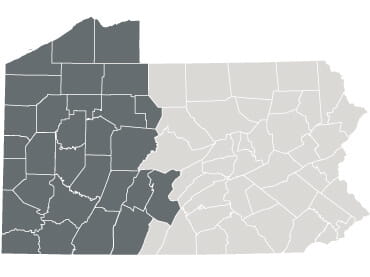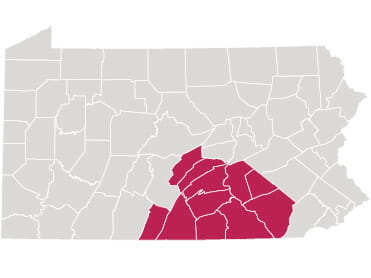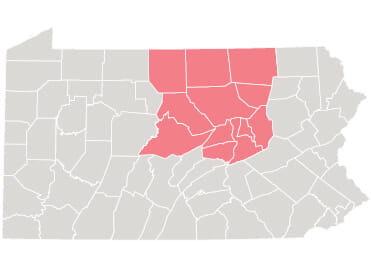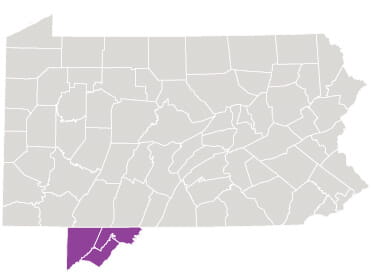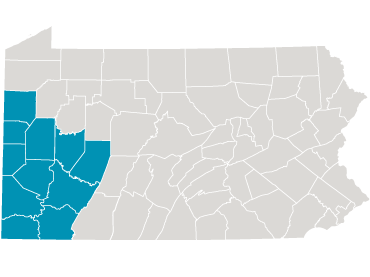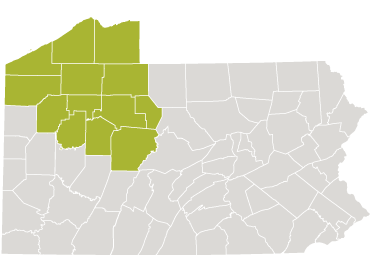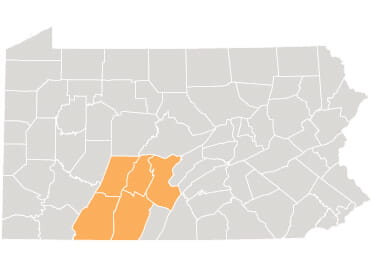What Are CT Scans?
Computerized tomography (CT) scans use X-ray technology to take multiple cross-sectional views of organs, bones, and tissues inside your body. CT scans provide a painless, noninvasive method of identifying abnormalities, diagnosing a variety of medical conditions, assessing the extent of disease spread, and monitoring treatment progress.
Types of CT scans
UPMC experts perform CT scans on many areas of the body, including:
- Abdomen
- Brain
- Chest
- Head
- Neck
- Pelvis
- Spine
CT scans with and without contrast
There are two types of CT scans, including:
- CT scan without contrast — Also known as a non-contrast CT scan, this uses x-rays and a computer to create detailed images of the inside of your body.
- CT scan with contrast — Uses a contrast agent to highlight areas of concern in the CT images. Depending on the type of CT scan you receive, you may be given the contrast agent through an IV, as a liquid to drink, or as an enema.
Conditions we diagnose with CT scans
Our team uses CT scans to diagnose conditions including:
Why Would I Need a CT Scan?
You may need a CT scan to:
- Determine the size and location of a tumor.
- Diagnose and treat skeletal problems.
- Diagnose blood vessel disease.
- Guide biopsies and other surgical procedures.
- Identify injuries from trauma.
- Look for signs of disease in your brain, chest, head, neck, spine, pelvis, or abdomen.
- Plan radiation treatments for cancer.
Who’s a candidate for a CT scan?
You may be a candidate for a CT scan if your doctor suspects you have a condition that can be diagnosed or monitored with a CT imaging test. CT scans are safe for most people.
Alternatives to CT scans
What Are the Risks and Complications of CT scans?
CT scans are safe for most people.
However, complications and risks include:
- Allergic reaction to contrast agents.
- Radiation exposure, particularly for children and people who receive frequent scans.
What Should I Expect From A CT Scan?
Before: How to prepare for a CT scan
Your preparation instructions will depend on the type of CT scan you're having.
How to prepare for a CT scan without contrast
You don't need to do anything special to prepare for a CT scan without contrast. Unless your doctor tells you otherwise, you can take medication and eat normally.
How to prepare for a CT scan with contrast
You may need to follow special instructions if you have an oral contrast CT scan. Tell your doctor if you've ever had a reaction to an x-ray dye or topical antiseptic iodine, such as betadine. If you have, you'll have to take medicine 13 hours before your test.
Arrival times for your CT scan will vary depending on the location of your appointment.
Other instructions to prepare for your CT scan with contrast include:
- Have blood tests a few days before your CT scan if your doctor ordered them.
- Do not eat or drink for four hours before your CT scan.
- Wear comfortable, loose-fitting clothes without zippers, metal buttons, or snaps.
- Arrange for someone to drive you home after your scan if you plan to receive any sedation.
You can expect to resume your normal activities on the same day as your test.
How long does a CT scan take?
CT scanning takes less than 30 minutes in most cases. However, some tests may be shorter or longer depending on how many areas we need to scan and the CT scanner we use. CT scans using contrast dye may take longer, but not all do.
During your CT scan
When you arrive at the imaging center, your technologist will ask you questions about your health and any past surgeries. You may be asked to change into a hospital gown or take off any jewelry or metal. You will also have a chance to ask questions about the test.
If you're pregnant or think you might be, it's vital that you tell your imaging technologist before your CT scan starts. Radiation exposure can be harmful to an unborn baby.
If you're having a CT with contrast, we'll give it to you either by:
- A liquid to drink.
- An IV in your arm. This may cause nausea or a warm, flushed feeling that moves up your arm and through your body.
- An enema in your rectum.
The CT scanner is shaped like a large ring, similar to a donut standing upright. A narrow table moves through the center hole.
When it is time for your test, your imaging technologist will:
- Help you onto the table where you'll lie flat. You will need to stay still for your CT scan.
- Go into a room behind a large window to start the test.
- Start the CT scanner and move the table into the center hole of the machine.
- Use the intercom to ask you to hold your breath for a short period and provide you with other instructions. You can also talk to your technologist.
- Review your images to make sure they are clear and accurate.
- Help you off the table after your test.
Recovery after a CT scan
You should be able to resume your normal activities, diet, and medication schedule immediately after your CT scan. However, if you had sedation to help you relax during your test, you will need to arrange for someone to drive you home.
After your CT scan, a radiologist will review and interpret your CT images and provide the results to your doctor. Your doctor will discuss your CT scan results with you and, if needed, develop a personalized treatment plan for you.
When to call your doctor about complications
You should contact your doctor if you have any signs of infection or other complications, including:
- Diarrhea for more than a day.
- Severe pain, swelling, or redness at the IV site.
- Skin irritation, hives, or other symptoms of an allergic reaction. If symptoms are severe, dial 911.
Why Choose UPMC for a CT Scan?
When you choose UPMC for a CT scan, you will receive:
- Access to advanced imaging technology — Our experts use the latest imaging technology to quickly and accurately diagnose and treat a full range of health conditions.
- Convenient imaging services — Imaging appointments are available at multiple locations with hours that fit your schedule.
- Multidisciplinary care — We partner with surgeons, medical oncologists, radiation oncologists, radiologists, reconstructive surgeons, and other medical experts to treat cancer and other disorders.
By UPMC Editorial Staff. Last reviewed on 2025-08-28.